

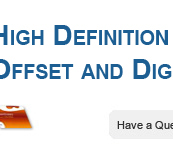
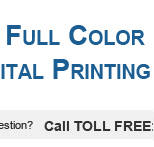

Products
- 18 PT Cards
-
32 PT Black Edge Cards

- Announcement Cards
- Bookmarks
- Brochures
-
Brown Kraft Cards

- Business Cards (14pt,16pt)
- Calendars
- Catalogs
- Counter Cards
- Door Hangers
- EDDM - Everydoor Direct Mail
- EDDM - FULL SERVICE
-
EndurACE - Waterproof
- Flyers / Sellsheets
-
Foil (Multi-Colored / Akuafoil)

- Foil Cards
-
Foil Cards (RAISED )

- Gift Card Holders
- Greeting Cards
- Hang Tags
- Letterheads / Envelopes
- Linen (Ecofriendly)
- Magnets
-
Natural Cards

-
Painted Edge Cards

-
Pearl Metallic Cards / Envelopes

- Plastic Cards - 20 PT
- Political Printing
- Postcards
- Presentation Folders
-
Raised Spot UV Cards

- Rip Cards/ Tear-off Cards
- Roll Labels
- Roll Labels (Custom Cut)
-
Silk Cards

- Stickers / Labels
-
Suede Cards

- Table Tents
- Trading Cards
Services
- DESIGN SERVICES
- BLOG
- Every Door Direct Mail
- Large Format Printing
- Sample Request
- File Review
- Custom Quote
- Wow Factor Effects
- FAQ
- Printing 101- Articles
- Testimonials
- About Us
- Contact Us
Track Your Order
Customer Login
PREPARING FILES FOR PRINTING

You may send eps, tif, pdf, jpg, and psd.
We no longer accept ind or ai files.
WE STRONGLY RECOMMEND HIGH RESOLUTION PDF.
With PDFs, all files imbedded. These files are much easier to handle and will likely speed up your turnaround. Low resolution PDF are not acceptable.
WHY HIGH RESOLUTION PDF FILES ARE PREFERRED
* They are a "locked" file format, which can eliminate file variations due to platform, software or version issues.
* They are a compressed file format, which means smaller files and faster upload times.
* They are a single file format, which makes for faster and easier uploads (no need to upload fonts or links separately).
A PDF helps to insure that your job proceeds quickly, smoothly and with no unexpected "surprises."
CREATING HIGH RESOLUTION PDFS FROM PRINTING
Creating PDF Files From Photoshop
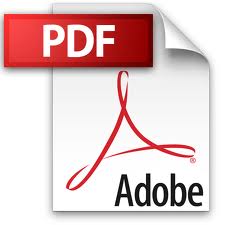
Before you create a PDF from Photoshop, make sure your color mode is CMYK, your resolution is 300 dpi and your layers are flattened.
Once this is done go to File > Save As. Name your file accordingly and select your file destination. Be sure to change the format to Photoshop PDF, then press Save.
A dialogue box will appear. Change the following options:
- Select Adobe PDF Preset: Press Quality
- Click Save PDF
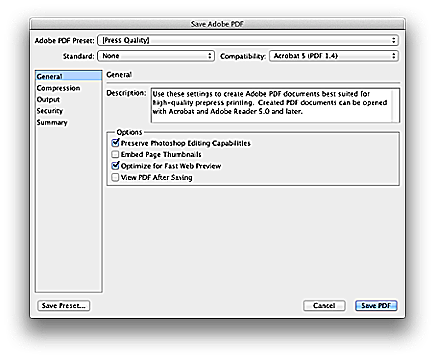
You now have a "Press Ready" PDF ready to upload!
1. PAGES- (if more than one page- mark: Export as Separate Pdfs)
2. COMPRESSION: Change all color Images to: RESOLUTION- subsample to 300 dpi
3. MARKS - Registration Marks Option should beon mode- Centered
4. BLEED - Options should be: Symmetric with .125 amount - Make sure "clip at Bleed edge" is NOT checked.
5. Click OK
6. Name your files.
7. Click Save and you now have a HIGH RESOLUTION PDF w/ cropmarks (our PREFERRED file).
YOUR FILES ARE NOW READY FOR UPLOADING....
For more information and to see some of the common errors, go to:
http://www.colorprintingpros.com/faq.php
Copyright Catalog Graphics/Color Printing Pros 2016